Powerful system drawings, made easy
GearConnect is a new approach to system drawings for the live event and entertainment industries.
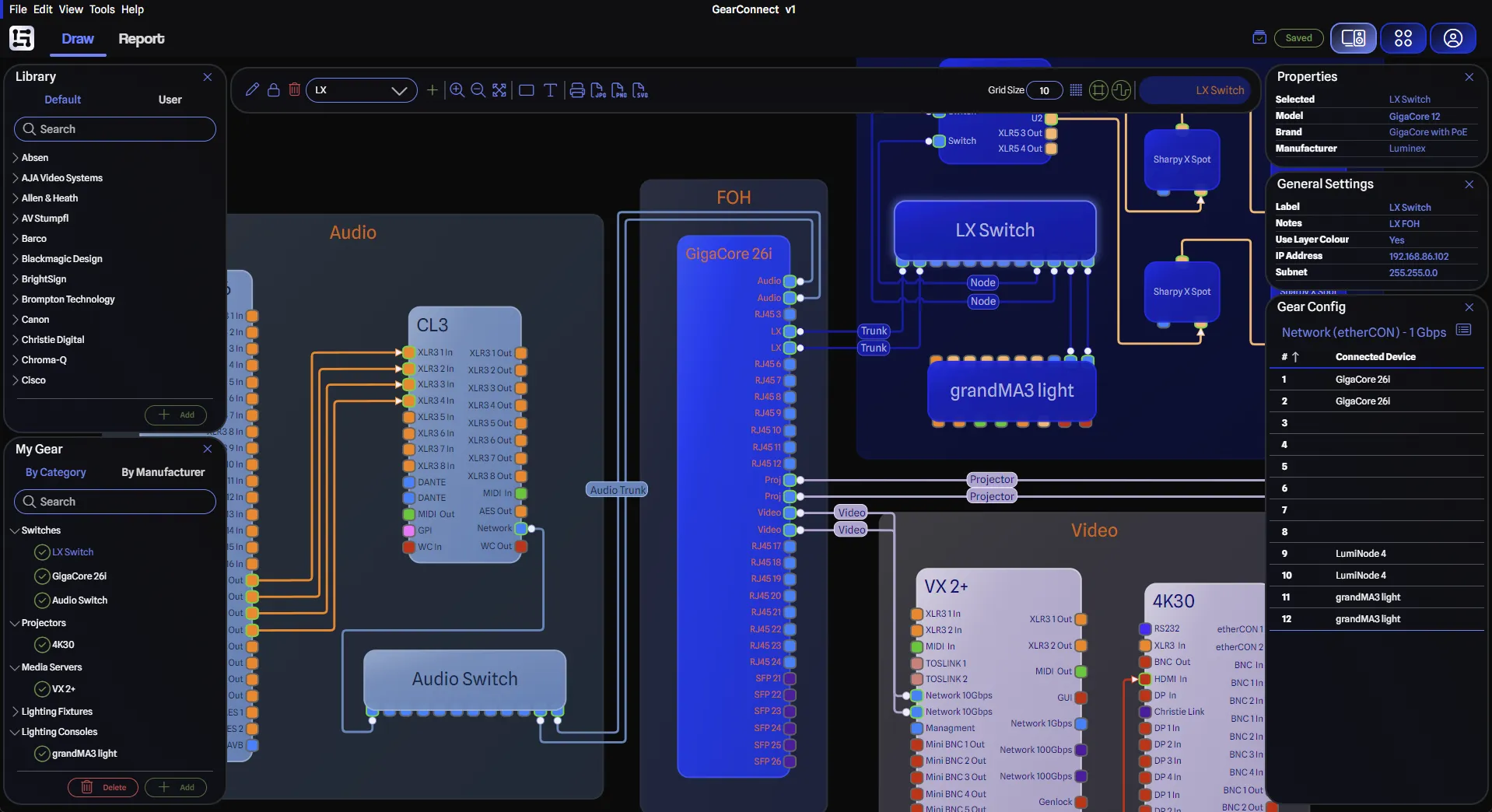
A new approach
An app tailored for live events and entertainment
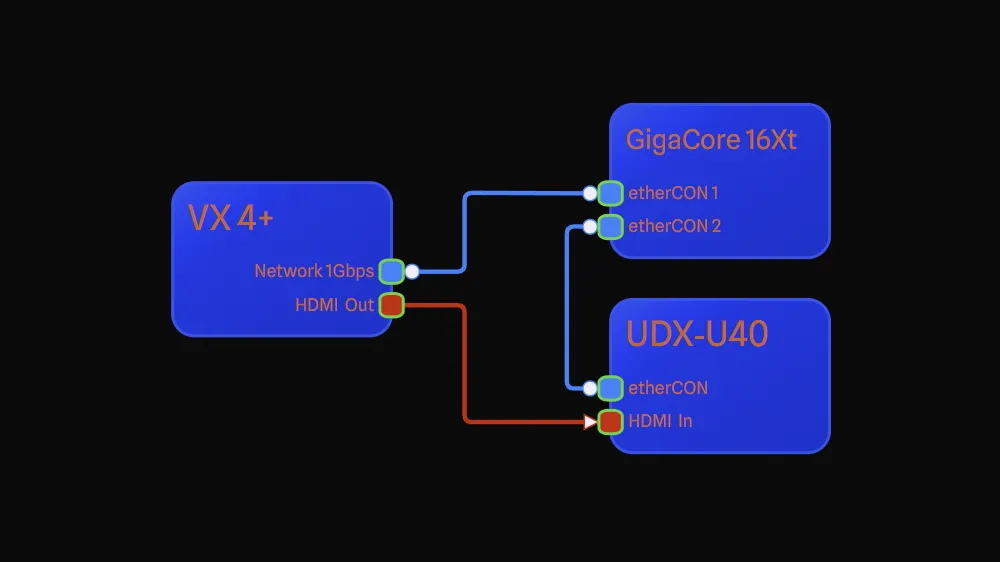
Smart connections
Spend less time manually configuring lines
GearConnect takes a lot of the manual work out of drawing via Smart Routing, auto direction arrow labeling, and pre-built port connections.
Less errors
Real time validation
Provides incompatibility feedback in real time, for example if you plug something in backwards.
Database driven
More than just a drawing
Goes beyond just boxes and lines by integrating a database to provide data driven projects.
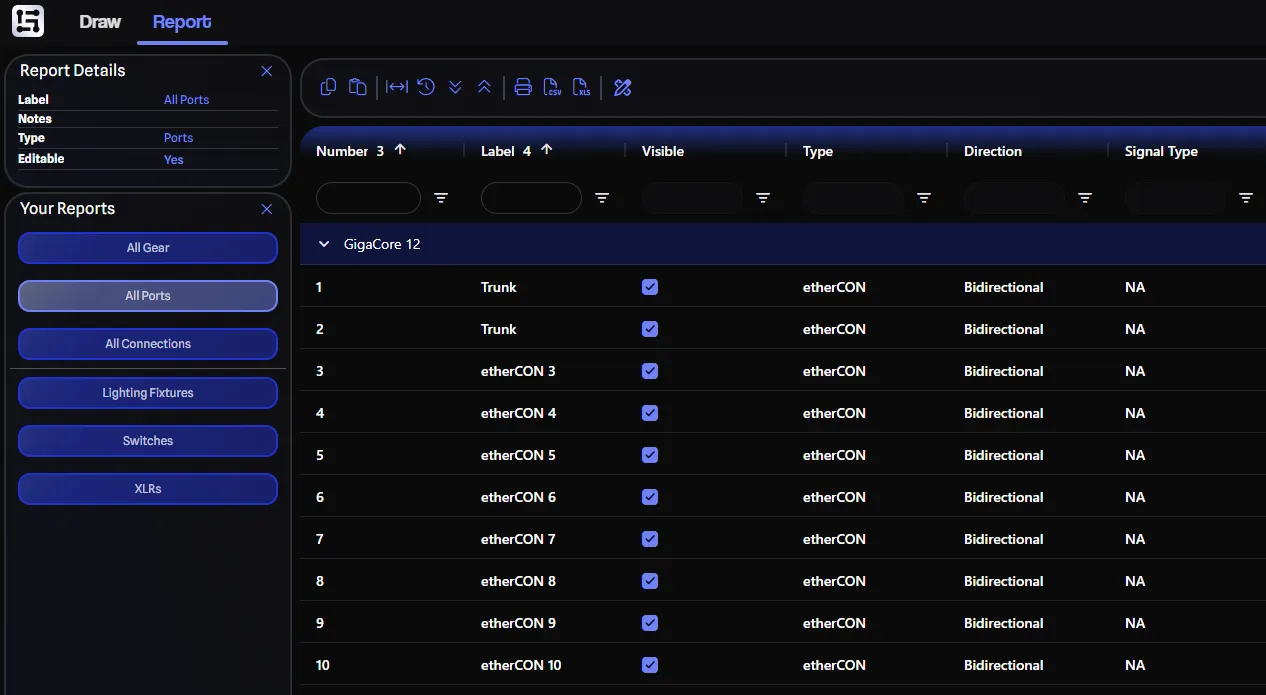
Reports
Edit project data and create custom reports
The Reports page allow easy editing of project data, along with creating custom reports for sharing with the crew during prep and load in.
Library
Built in gear library
Over 1600+ gear items to choose from or create your own in the Library Editor using dozens of port types, signals, and more.
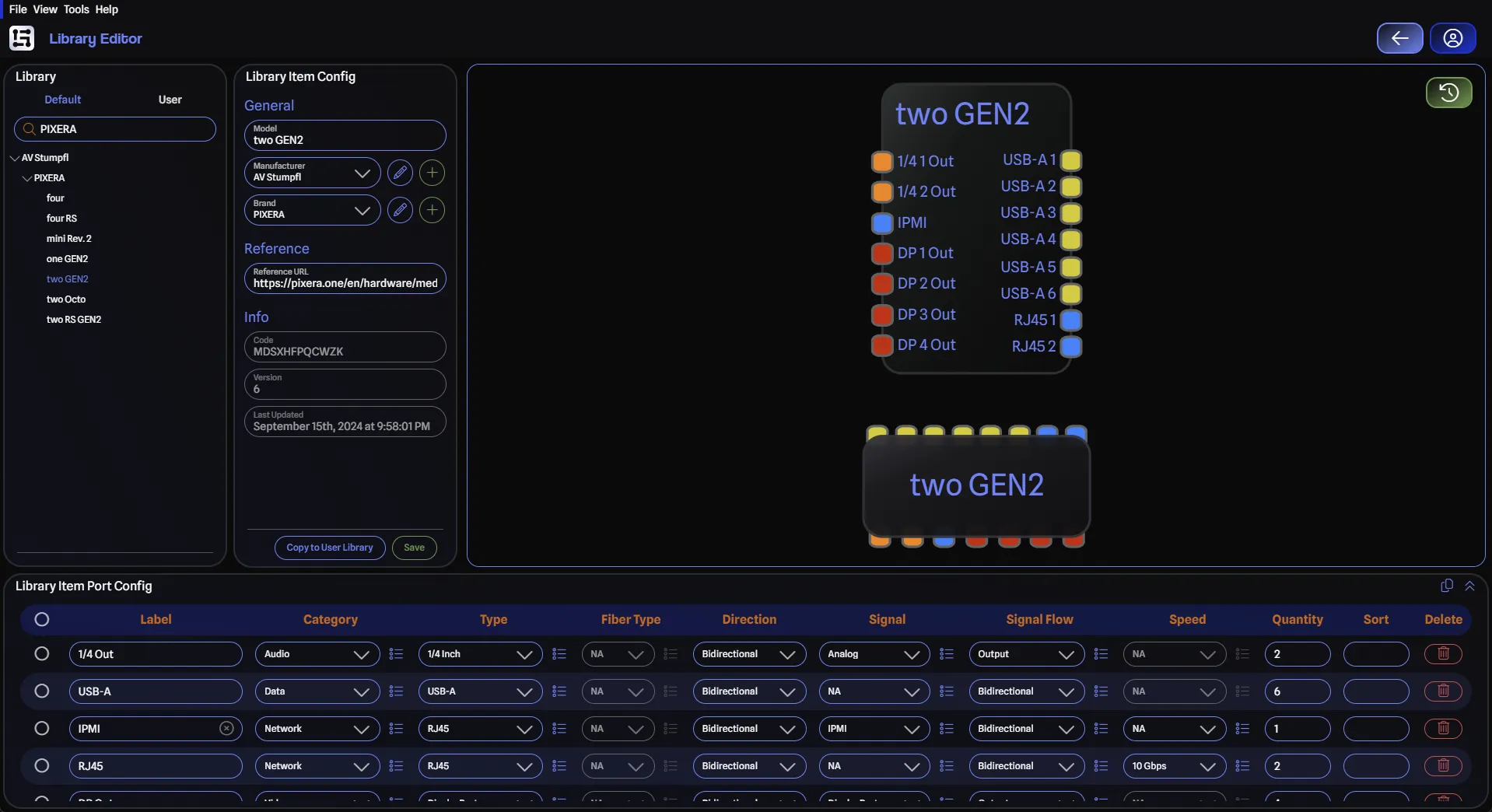
Smart Routing
Automatic line routing
Connections automatically route themselves, avoiding other pieces of gear in the drawing for you.
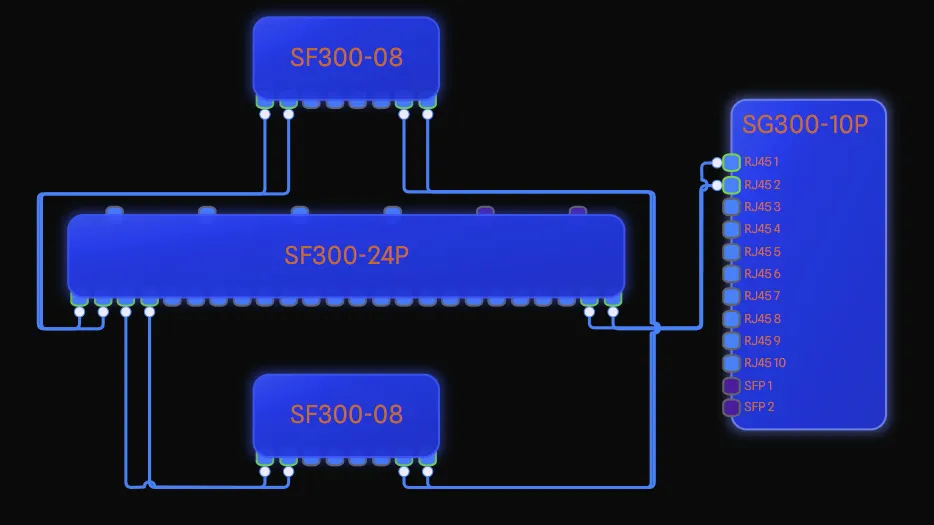
Make it yours
Flexibility to fit your workflow
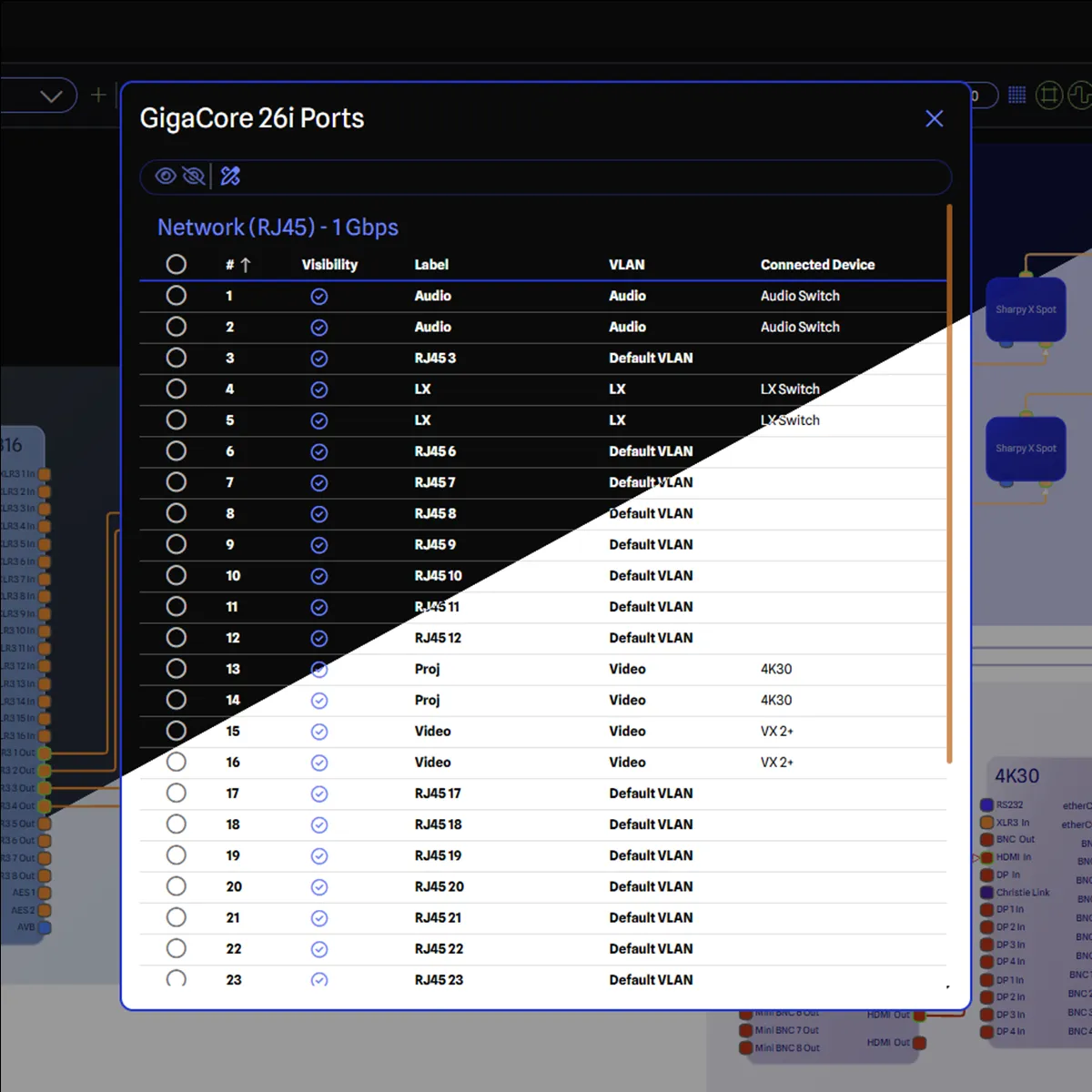
Dark and light modes
Work in your preferred style.
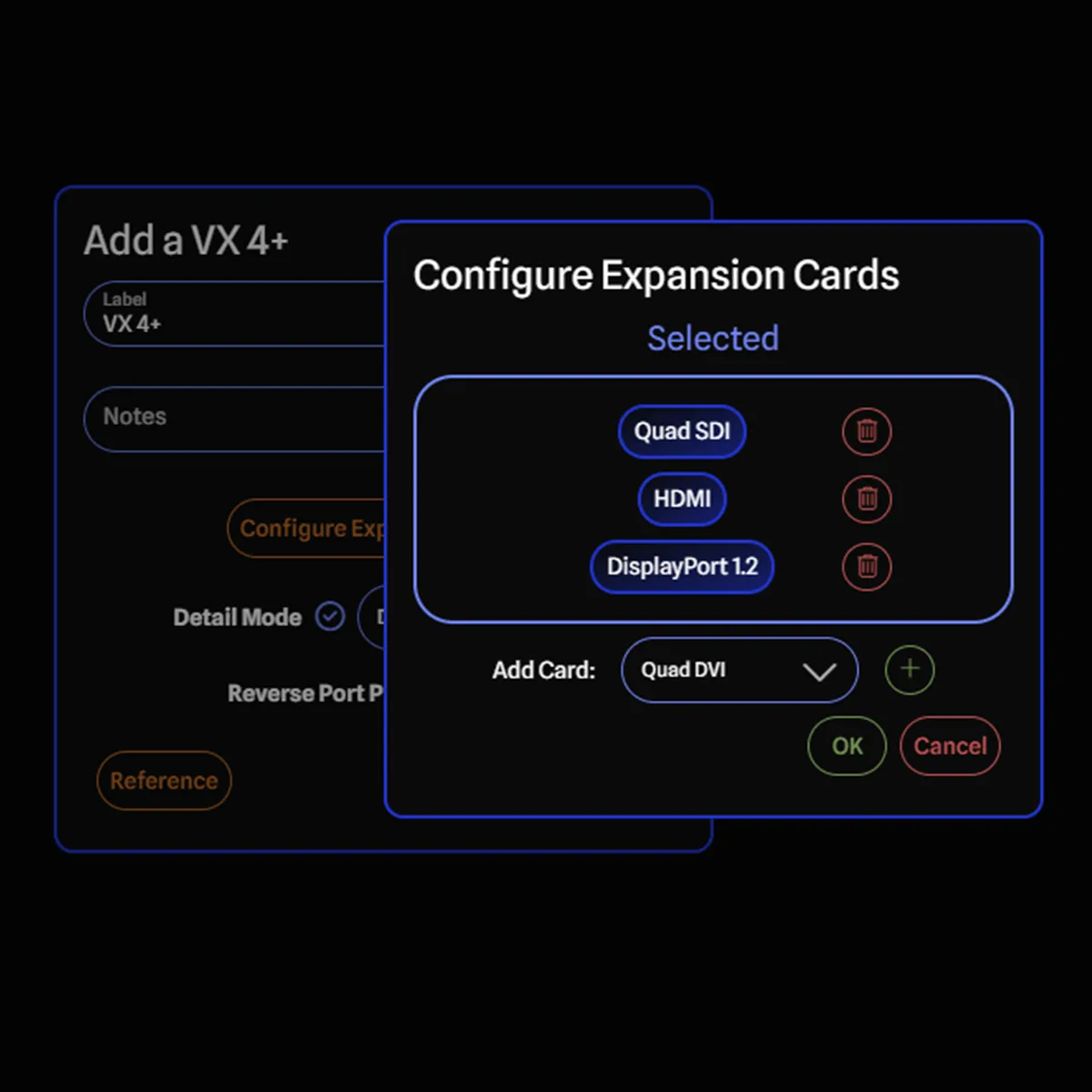
Expansion Cards
Supports configurable cards for your gear.
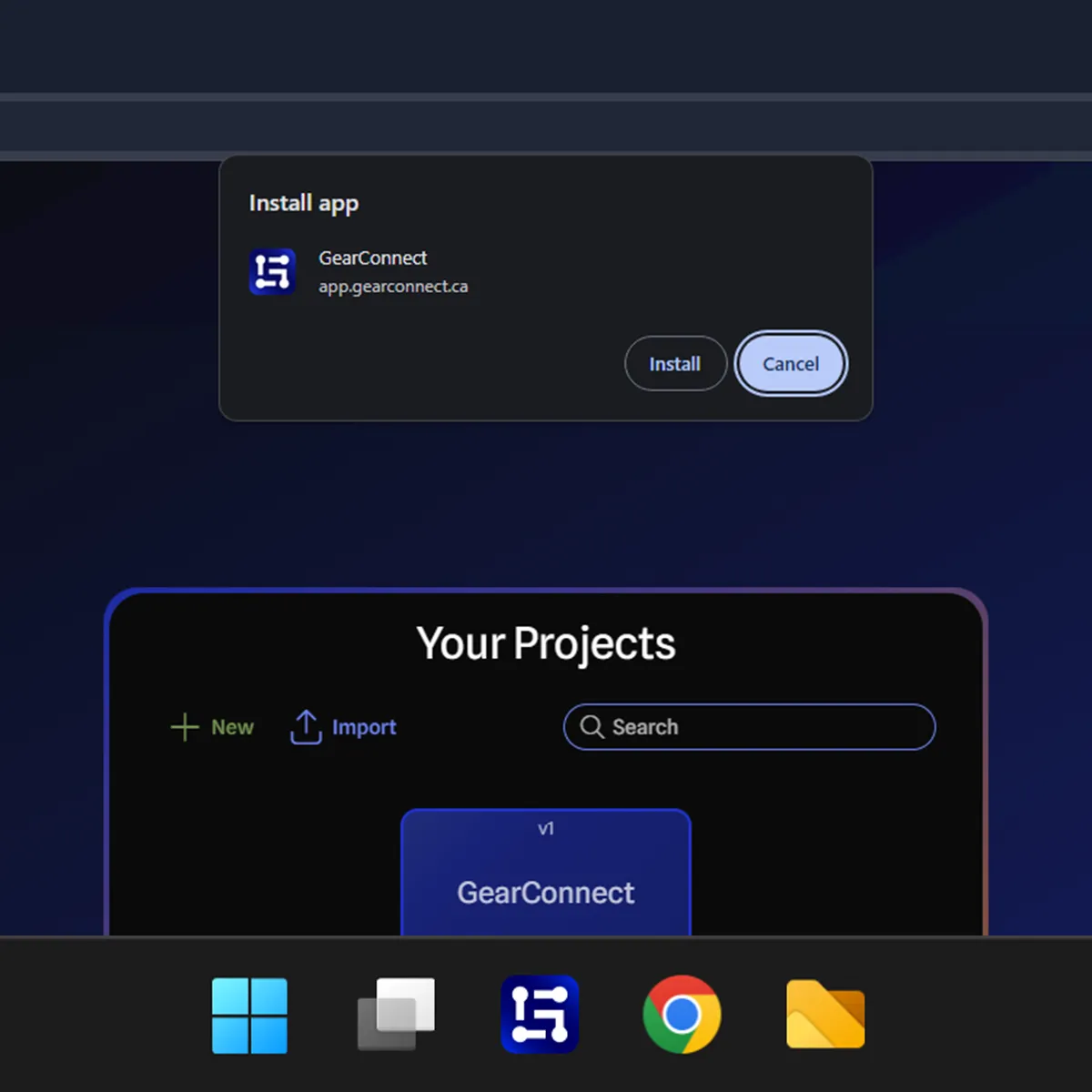
PWA ready
Install on your device for quick access.
Draw faster
Helpful features to speed up your workflow
Gear Groups
Organize your gear into groups for easy referencing with helpful features like auto labeling and auto sizing based on the gear inside.
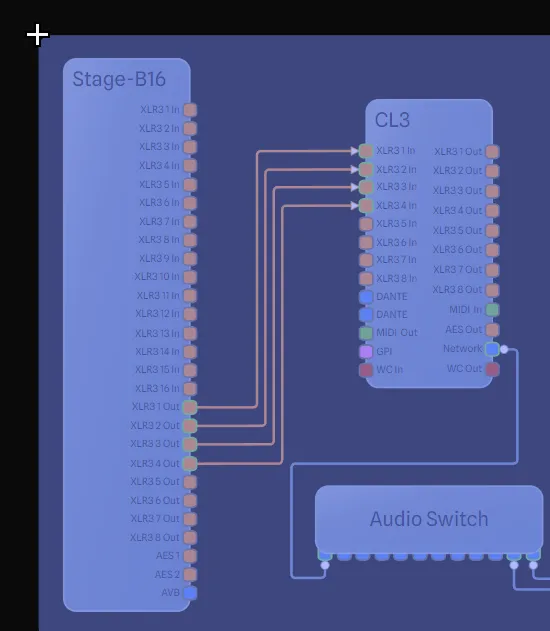
Powered by the cloud
A cloud-based platform that allows you to access your projects from anywhere, on any device.
Data properties
Add gear specific data to your equipment such as IP addresses, DMX Profiles, and more.
Free version
Born from personal experiences of not having accessible, industry software for events, we are excited to offer a free version to everyone.
